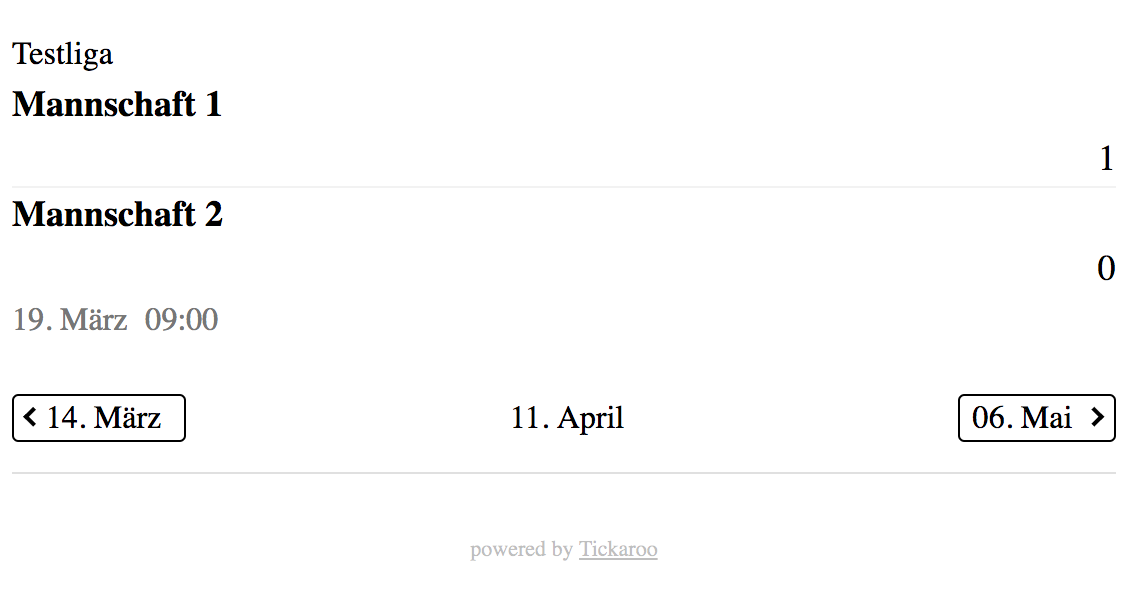Scores Reference
The Tickaroo Embed Version 3 is deprecated for all use cases, except for some sport templates. We strongly encourage using V4. V3 will not receive any new features of the News Editor V2! If you do not see the new sport templates in your account or require a specific sports type, kindly reach out to us for assistance.
embedScores
Shows a scoreboard list of current games within your organization and a navigation for previous and following days.
Signature:
Tickaroo.embedScores(options)
Values for the options object:
options.container(String or Element) The element to use as a container (css selector or element) (required)options.clientId(ObjectID) The Client ID provided by Tickaroo (required)options.locale(String or undefined) force-set the embed language and skip language detection. Unless a value is set, a language will be detected from the browser settings. Currently, we support ‘en’, ‘en-GB’ and ‘de’ for English (US), English (GB) and German. (default: undefined)options.refreshInterval(Number) the time (in milliseconds) interval to refresh and update the ticker (default: 20000)options.scoreboardClickCallback: function(id) { }will be triggered whenever the user clicks a scoreboardoptions.itemDOMPostProcessor: function(domItem) { }will be triggered once for every feed load/refresh. Can be used to manipulate the HTML before it is inserted.
Return Value: EmbedScores Object
Example:
<div id="scores">
</div>
<script>
(function(e,t,n,r,i,s,o){e[i]=e[i]||function(){(e[i].q=e[i].q||[]).push(arguments)},e[i].l=1*new Date;
s=t.createElement(n),o=t.getElementsByTagName(n)[0];s.async=1;s.src=r;o.parentNode.insertBefore(s,o)}
)(window,document,"script",'//cdn.tickaroo.com/embedjs/tik3.js',"_tik");
var options = {
container: "#scores",
clientId: <client_id>,
scoreboardClickCallback: function(id) { alert(' -> id ' + id)},
itemDOMPostProcessor: function(domItem) {
var div = document.createElement('div');
div.innerText = "12345";
domItem.appendChild(div);
}
};
_tik(function() {
Tickaroo.embedScores(options);
});
</script>
- The tickaroo-powered-by element must remain visible as long as the ticker is visible
The HTML Structure
The following HTML structure is generated within your container to hold the scoreboards
<div class="tik3-scores">
<ul class="tik3-scoreboard-list">
</ul>
<div class="tik3-navigation">
</div>
<span class="tik3-powered-by">powered by <a href="https://www.tickaroo.com" target="_blank">Tickaroo</a></span>
</div>
Example: